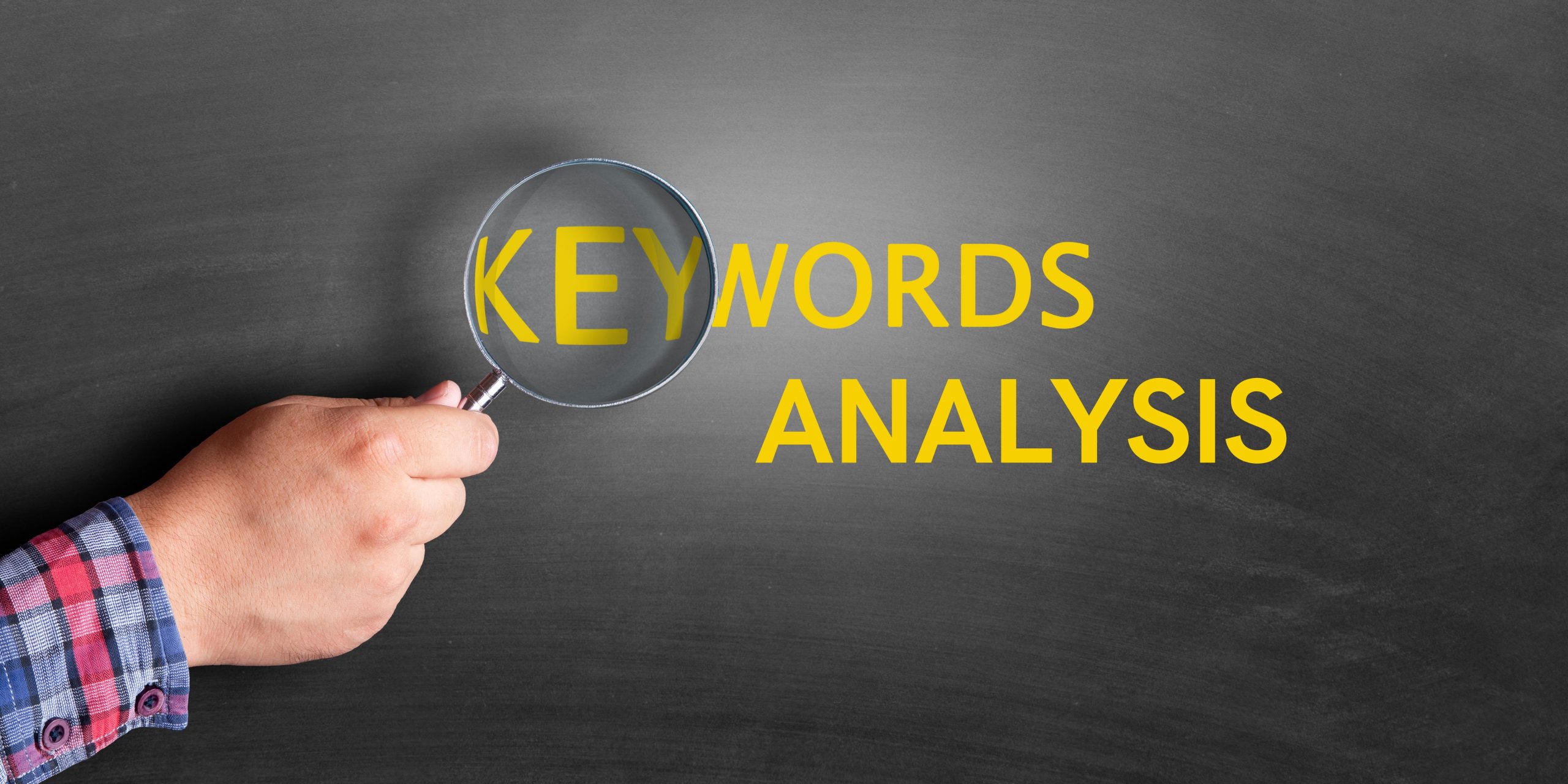Do you know what keywords your website should be targeting? If not, you’re missing out on a lot of potential traffic. In this blog post, we will teach you how to do a keyword analysis for your website. This is an important step in improving your website’s search engine ranking and driving more traffic to your site. We will cover everything from finding the right keywords to using them effectively on your website. So let’s get started!
What is a Keyword Analysis?
A keyword analysis, sometimes known as “keyword research”, is simply the process of finding out what keywords are being used to search for your website’s products or services. You can then use this information to optimize your website content around those specific words and phrases. Targeting the right keywords is an important part of improving your website’s traffic.
Why do you need a keyword analysis for your website?
There are two major reasons you should do keyword analysis. The first reason is to determine what keywords your site should be targeting. This will ensure that you’re driving traffic from the right search terms. There is little point in optimizing a page if it’s not going to help bring in any visitors or sales. If you don’t know which keywords to target, this won’t be possible. The second reason is that by doing keyword analysis, you can prioritize your SEO efforts effectively and efficiently. By determining which key phrases are bringing in the most traffic to your site, you automatically know which areas need improvement and where your time would be best spent working on your site.
Finding the right keywords is crucial for your website. What you need to do now is conduct a simple keyword analysis. Your goal here is to figure out which keywords are getting the most searches. You will want to find both high traffic and low competition keywords that are relevant to your business or product offering. It’s important to remember that you should use different keywords for your content than the ones you are targeting in your meta tags, title tag, heading tags, etc. This can help keep your site organized while also ensuring that all of the content on your website is relevant to what you’re trying to accomplish.
How do I Find Out What Keywords My Website Should Be Targeting?
There are numerous tools out there that you can use to find out what people are searching for when they visit your site. No tool will be 100% accurate but most of them should give you some pretty good ideas of which words and phrases you be targeting on your site via meta tags and content. Here are some of the key go-to tools:
- Google Adwords Keyword Planner Tool
https://adwords.google.com/KeywordPlanner
This is Google’s own tool for finding out what people are searching for on their search engine. It has a bulk keyword analysis feature, which makes it easy to find keywords quickly.
- SEMrush Tool
This shows you the top websites that currently rank on Google for specific keywords as well as how much they’re spending on advertising (i.e., PPC campaigns). You can also see things like their organic ranking, global traffic numbers, paid search numbers, etc.
- Ahrefs Tool
This tool does a great job of showing you how other websites are ranking for targeted keywords and which ones might be easier to rank for.
So, what should you do with all these Keywords?
Now that you know what keywords your website should be targeting based on the research tools above, it’s time to start working them into your content strategy. There are several places where you can use these keywords:
Title Tags – Use your main keyword phrase in the title tag of each page or post you publish on your site. You can also include variations of it within the tag as well (i.e., “best vegan recipes” instead of just “vegan recipes”).
Meta Tags – Including your main keyword phrase in all three of the meta tags (i.e., description, keywords, and title) can also help improve your site’s rankings.
H1 Tags – These are sub-headings within each page or post on your site that describe specific sections of content. You should use these to include related keywords but you don’t want to overdo it by stuffing too many keywords into them. Just include one or two per H1 tag at most.
Body Content – Use this space to provide information about what the page is about and how people will benefit from it. You can weave targeted keywords into your descriptions here as well but try not to go overboard with it.
We hope you found this article helpful in learning how to do a keyword analysis for your website. Remember, one of the most important factors in SEO is making sure you have the right keywords on every page of your site and that they are being used correctly. Our team of experts can help you determine what keywords are right for your site and how to use them effectively. Let us know if you want more information about our SEO services or you need help with any part of this process, please feel free to contact our Sotavento Medios team today!